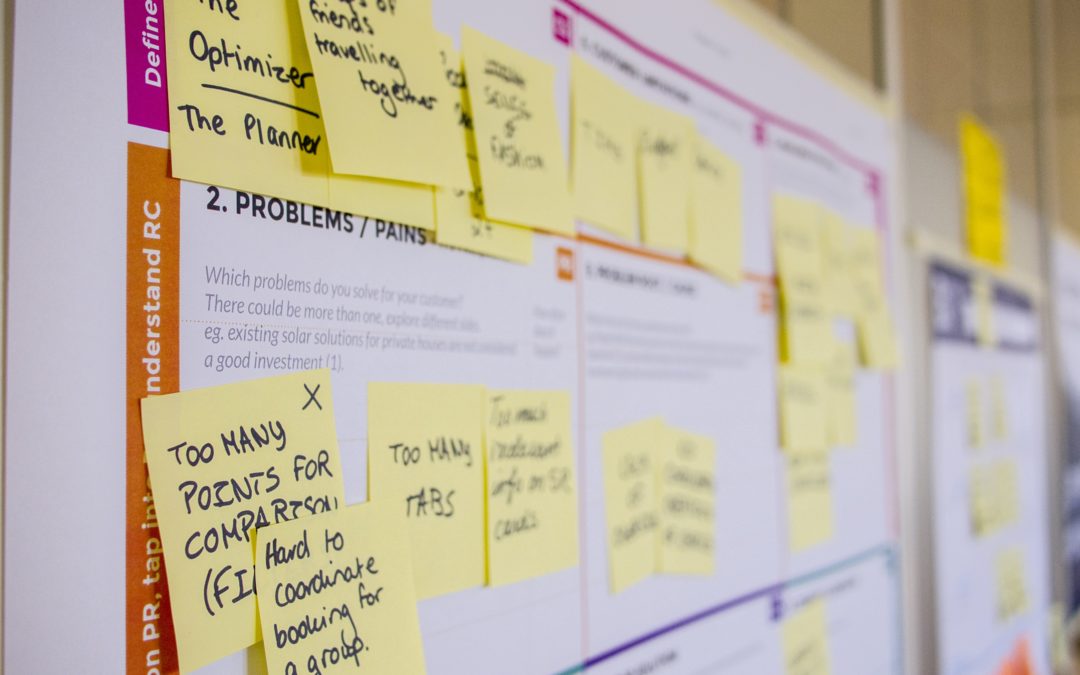If you’ve ever participated in a group brainstorming session, then you know that there are few workplace activities as engaging or interactive. The creative energy of a brainstorming session is palpable; participants are eagerly jumping up to the whiteboard to share their ideas, engaging in collaborative discussions, and reimagining the next great marketing strategy or innovative product.
While your team is working from home during COVID-19, however, brainstorming sessions might look a little different. Here are a few ways to capture that same creative magic during a remote brainstorming session.
Determine the participants
Unless you have a very small team–small being less than 10 people–an all-hands meeting is likely not the best use of time for a creative brainstorming session. Even for those with big teams, it’s important to consider how essential everyone is for a meeting of this kind. Size and diversity can make or break a creative brainstorming session, so it’s crucial to determine who will be participating beforehand.
For example, if your startup wants to have a creative meeting to develop campaign marketing ideas for a new product, the first instinct is to invite everyone on the marketing team to attend. While this can be useful, truly original ideas are more likely to happen if you think outside the box. Consider also including someone from the engineering or product team. A team member who isn’t involved in marketing day-to-day can bring a fresh perspective, and potentially innovative ideas, to the meeting.
Send an agenda beforehand
Just like you would when brainstorming sessions took place in the office, it’s essential to send an agenda beforehand. Not only does this set the tone and align expectations for the meeting, but it allows participants to get a head start on brainstorming. This is crucial for a couple reasons.
First, having an outline of what the meeting will cover helps keep the meeting on track. Limiting meetings to a reasonable amount of time has always been important, but now that everyone is working from home with kids, pets, roommates, and spouses, an hour or two of uninterrupted time is a rarity. By sending the talking points to everyone ahead of time, you can jump right into the brainstorming session without wasting anyone’s time.
And second, group brainstorming is not for everyone. In fact, studies show that some people do their best thinking when they’re alone. Giving everyone enough time to come up with ideas before the meeting can be beneficial to those who prefer to brainstorm on their own.
Establish roles
In a remote meeting, getting a chance to speak can be more difficult than it is in person, especially when you account for lag or other technical difficulties. This is why it’s important to have a few key roles established before getting started.
The most crucial role for a creative brainstorming session, whether remote or in-person, is the facilitator. This person typically guides the group through the agenda, prompts discussion among participants, and keeps everything running smoothly. If there isn’t an established facilitator before your remote brainstorming session, you risk having a disorganized and ultimately unproductive meeting.
Another essential role for the creative session is the note taker. While remote meeting apps like Zoom allow the option to record a video meeting, it’s still important to have one person in charge of documenting important comments, ideas, and moments. It’s easy to get carried away during a creative brainstorm–letting your imagination run wild is part of the magic of it, after all–but in order to capture those bursts of creativity and act upon them later, it’s important to have something to reference afterwards.
Make it visual
Conducting your creative brainstorming session over video is the first step. But to truly engage the group, there needs to be another visual aspect. Since whiteboards are an essential component to an in-person brainstorming session, it only makes sense to include one in a remote session. Luckily, there are tons of accessible online whiteboards to use for your next virtual meeting.
For a successful remote brainstorming session, have everyone take turns presenting or describing their ideas using the whiteboard. In order to make the process seamless, you will want a whiteboard that’s highly collaborative, has an unlimited canvas size, and can be saved or downloaded for later.
Follow up
Further emphasizing the importance of having a designated note taker, following up with post-meeting notes or summary of ideas can help keep the creative juices flowing. Encourage further collaboration by creating a shared doc or Slack channel that everyone can add to as they think of things.